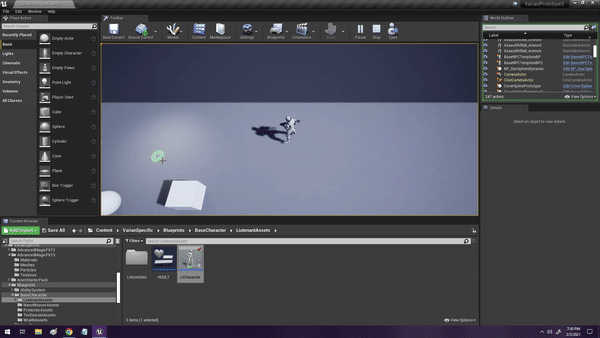BLOG ENTRY 25 - 03.11.2021
DEV STATUS
I spent most of the week messing with more animation stuff and I made a small breakthrough in animation Montages in Unreal Engine 4, and the results are very promising. They’re still not 100% how I want them, but that’s polish for later stages of the game since these animations are just placeholder. Even if we did keep them I’d like to modify them enough so they fully feel done.
LT CLASS ANIMATION UPDATE
Wrist Weapon + Plasma Charge Animation Update
Considering the Rocket boots animation already looks really good, I updated the Wrist weapon and Plasma charge animations and I feel very proud of these results. It’s a simple flick of the wrist but it clearly communicates the difference between both skills.
It has been an interesting time considering that her current animation set is an inverted version of a left handed paragon character. So both the animations used are set for the right hand, but since the character itself is inverted, they just fit the left hand flawlessly. Serendipity I guess. I still haven’t decided what animation to use for the ultimate skill, there are a lot of animations I still have to check so I can find the right one.
PROTOTYPE MAP UPDATE
Test Map Update
I have started a prototype map update so I can start kind of placing and getting the feel of where NPCs should go. These are currently just placeholders but Once I start setting up the NPC dialog and shop system, They’ll be able to provide gear and weapons and such for the tests.
It’ll also allow me to make sure that all the inventory and weapon systems for the character work as intended and I can start clearing out bugs as I find them. It’ll also allow me to work on each individual NPC to start setting up some signifiers so you can tell each one apart. currently it’s just a simple set of animations but I think just adding hair and some features will help with the readability of who is who.
MAIN MENU UPDATE
I’m starting a Main menu update where I will try to make camera animations depending on what option of the menu you’re in. I’m really inspired by the Bioshock Infinite Main Menu as well as the Gears of war 5 Menu. It’s a simple thing but it really makes the game feel better. It’s going to take me a bit since I would have to try to open the door with the camera to truly make it look cool. So it’s several systems working at once. the Main menu blueprint. the Camera system and the actual level itself. So yeah, I’ve got some studying to do.
That’s really all for now, Learning new stuff takes time and implementing also takes a bit so it’s a small update but I hope that what I learn will allow me to work faster and update the animations for the rest of the classes. I want to update the grappling hook so it looks cooler. Lets hope I can get it done.
Galaxy Braining my Walnut processor.
Daniel “Freaky” Aguilar
Game Designer
Plasmapunk Studios